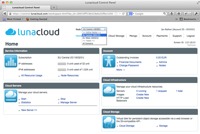Walk-through: Add a Lunacloud Account
1. Navigate to the "Settings" tab
Tap on the "Add Account..." row.

2. Select provider
Tap on "Lunacloud" if you want to add an account for Lunacloud

3. Enter your credentials
Enter your Lunacloud username and password.
It's recommended to copy & paste the information
here in order to avoid typing mistakes.

4. Enter subscription Ids
You need to enter the subscription ids (7 digits) for every location.
If you don't know your subscription ids, open a browser and log into the Lunacloud Control Panel.
> Lunacloud Control Panel
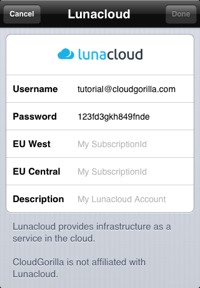
5. Lunacloud Control Panel
The subscription ids for the locations are visible in the drop-down on top labeled "Node".
If you don't have a subscription id for a node, enter a dummy value.
6. Done?
When you are done, also enter a description for this account.
The "Done" button turns blue when you've entered all required information.
Tap on it to add the account to CloudGorilla.

7a. Verifying credentials
CloudGorilla is now trying to connect to Lunacloud with the credentials provided.
The subscription ids are not being validated.
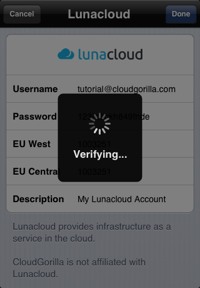
7b. ERROR: No internet connection
It's possible that CloudGorilla cannot connect to the internet.
Check your internet settings, then try again.

7c. ERROR: Wrong credentials
Something has been wrong with the credentials provided.
Check your Lunacloud username and your password. Then try again.

8. Account added ✓
If the provided credentials have been validated by Lunacloud, CloudGorilla displays your newly added account under "Accounts".
If this has been the first account that has been added, CloudGorilla sets it as "Currently displayed".
If not, you can select it by tapping on the top most row ("Account") and choose it from there.
Congrats, you're done! Now navigate to the "Overview" or "Instances" tab and select a Lunacloud datacenter (cloud).

9. Modify/Remove the account
If you want to change your account's credentials, subscription ids or description or remove it from CloudGorilla, you can do so by tapping on the account.